Safeline’s latest software development using cutting-edge technology is now available
All units can be managed simply and conveniently via the geographical location function from a map or its powerful dynamic filters
Safeline Web Service allows the user to store information sent by the Safeline units, analyse measurements and I/O status graphically via Gantt charts
The units’ relays can be controlled manually or automatically thanks to the multiple schedule-astronomical programmers assignable to tags (groups of units)
The user is kept updated 24/7 by e-mail notification of the status of all units by configured alarms
Further information regarding installation
In order to deploy the platform correctly, the system administrator must install the following open-code software distributions
MySQL 5.6
MongoDB Community Server 3.4
Oracle JDK 8
WARNING: Safeline does not guarantee the correct functioning of the software in any version previous or subsequent to the fore-mentioned.
Open the command interpreter and initialize the MySQL service.
> service mysql start
Create a database with collation “utf8_general_ci”, swsbd being the default name of the database in the project’s configuration file.
> CREATE DATABASE swsbd CHARACTER SET utf8 COLLATE utf8_general_ci
In this database, all the relational structure necessary to the Safeline Web Service software is maintained.
Subsequently, in a new instance of the command interpreter, initialize the MongoDb service.
> service mongod start
Hereafter, create a new database, mongosws being the default name.
> use mongosws
In the non-relational database are stored:
Measurements, input/output status and information/data from all units which they send to the server.
Logs generated by the system.
VERY IMPORTANT: the system administrator must be held accountable for backup copies and space available on the hard drive.
Upon download of the software packages pertaining to Safeline Web Service, the following directories are to be found:
Backend. Contains files necessary for deployment of Safeline Web Service’s main service and takes care of the following:
Create all relational database tables en MySQL 5.6
Register the user administrator by defect
Offer an authentication service
Present the user with the HTML5 templates
Alarm detection
Management of output relays via schedule programmers and manual control
Generation of notifications and dispatch of e-mails to the user
Rest. Contains the files for start-up of REST service. Takes care of following functionalities:
Initialization of non-relational database MongoDB 3.4
Deployment of an API REST service
Automatic registration of system units
Maintaining information, measurements and input/output status of Sureline 7WR units in the non-relational database
The Safeline Web Service software is made up of two Java application containers with a “.jar” extension, each of which has a secondary file for manual configuration with a “.yml” extension. It is of the utmost importance that, before installing and executing the “.jar” files, the “.yml” files are correctly configured. Refer to manual.
SAFELINE WEB SERVICE V1.1.0/
├── backend/
│ ├── backend-0.0.1-SNAPSHOT.jar
│ ├── backend-0.0.1-SNAPSHOT.jar.original
│ ├── application.yml
└── rest/
├── restservice-0.0.1-SNAPSHOT.jar
├── restservice-0.0.1-SNAPSHOT.original
└── application.yml
Once the “.yml” files have been configured, open the command interpreter of the operating system and execute the Bacend service which is in the “backend-0.0.1-SNAPSHOT.jar” Java application container.
> java –jar backend-0.0.1-SNAPSHOT.jar
Wait until the software indicates “Started BackendApplication” in the register as this indicates that the service has initialized correctly.
Subsequently, open a new command interpreter and execute the rest service located in the Java application container “restservice-0.0.1-SNAPSHOT.jar”.
> java –jar restservice-0.0.1-SNAPSHOT.jar
Wait until the software indicates “Started RestserviceApplication” in the register as this indicates that the service has initialized correctly.
Access the unit and press “Access configuration”, go to “TCP/IP configuration (remote server)”, enter the server URL (public IP) where the Safeline Web Service is hosted and check “Enabled” box. Where the name is requested, it is recommended the number of the office/installation is noted. The user fields and password are not necessary with this software. Enter the user PIN and press “Save”.
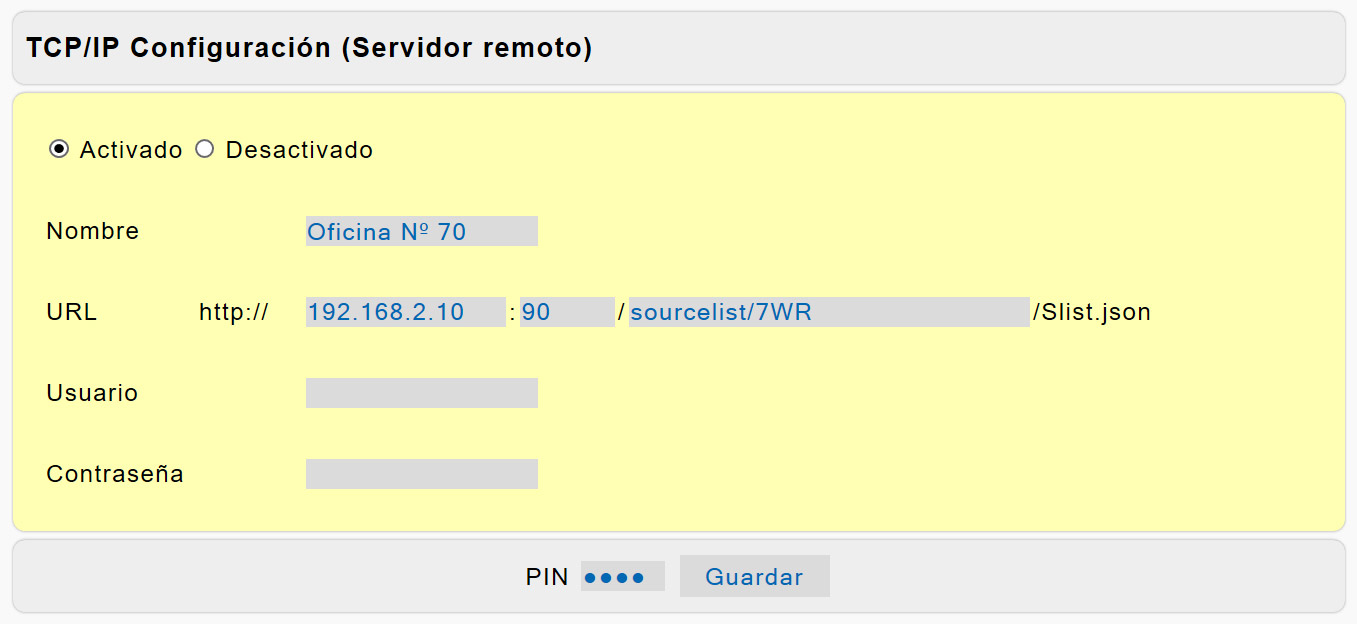
At 5-minute intervals, the units automatically dispatch measurements and I/O status to the Safeline Web Service server. The data remains recorded in the database for its analysis.
The Safeline Web Service auto-registers the units which send it information.
Geographical location. Latitude, longitude, time zone, address, town, province, community and country.
Astronomical daily / weekly: Management of output relays at sunrise and sunset according to time zone and geographical location of each unit. Permits programming daily switching on and off via a high-precision algorithm which calculates sunrise and sunset every day.
Daily / weekly: permits switching on and off to be programmed according to day/s of the week.
Daily / monthly / yearly: permits switching on and off to be programmed in a day / month / year.
Daily / monthly / yearly (vacations and holidays): permits switching on and off to be programmed in a day/month/year. Should it coincide on a specific day with any of the other programmers, this one takes priority and, therefore, will only execute the vacations and holidays programme.
Via astronomical daily / weely programmer
Via multiple daily / weekly programmers
Via multiple daily / monthly / yearly programmers
Via multiple daily / monthly / yearly (vacations and holidays) programmers
Via direct manual control
Monitoring relay status of all the units in tabular form
Monitoring input status of all the units in tabular form
The platform permits the measurements and I/O status of the units to be graphically analysed. The user can choose to view data in days, weeks or months. He can also choose to view in lines or bars. Can be zoomed in to the minimum scale (5 mins). Includes maximum, minimum and mean values.
The system permits the alarm enablement value of each measurement to be configured.
Assignation of alarms due to change in status at logic input
Notifications/e-mails sent via Internet/Intranet in the event of an alarm
The tags have a colour and a name. By default, the platform creates tags based on ten colours in order to organise and cluster the units. The tags can also be customised by adding on, editing name and colour or eliminating them.
The platform is bilingual – English and Spanish
The design is adaptive to different screen resolutions and types, displaying the content in a specific form for each device.
The measurement graphs permit the user to select a template for a dark or light style.
Automatic tooltip: Moving the cursor over the table cells, an informative window pops up
1. Safeline Web Service is compatible with models UNIVERSAL+ 7WR M1, M2, M3, M4, M5, ROGOWSKI M4, XREM, TH, 7WR MINI M4 and MINI BASIC Software version V3.10 June 13 2018 or subsequent.
All brand names mentioned in the present document are merely for reference purposes and do not imply any relationship of Safeline with said companies.